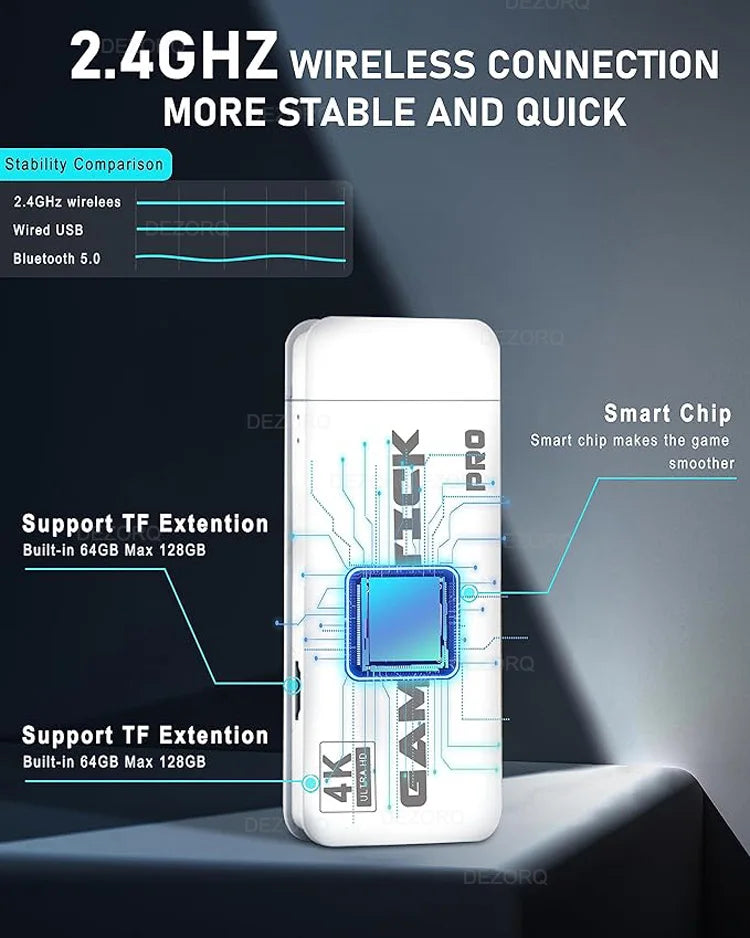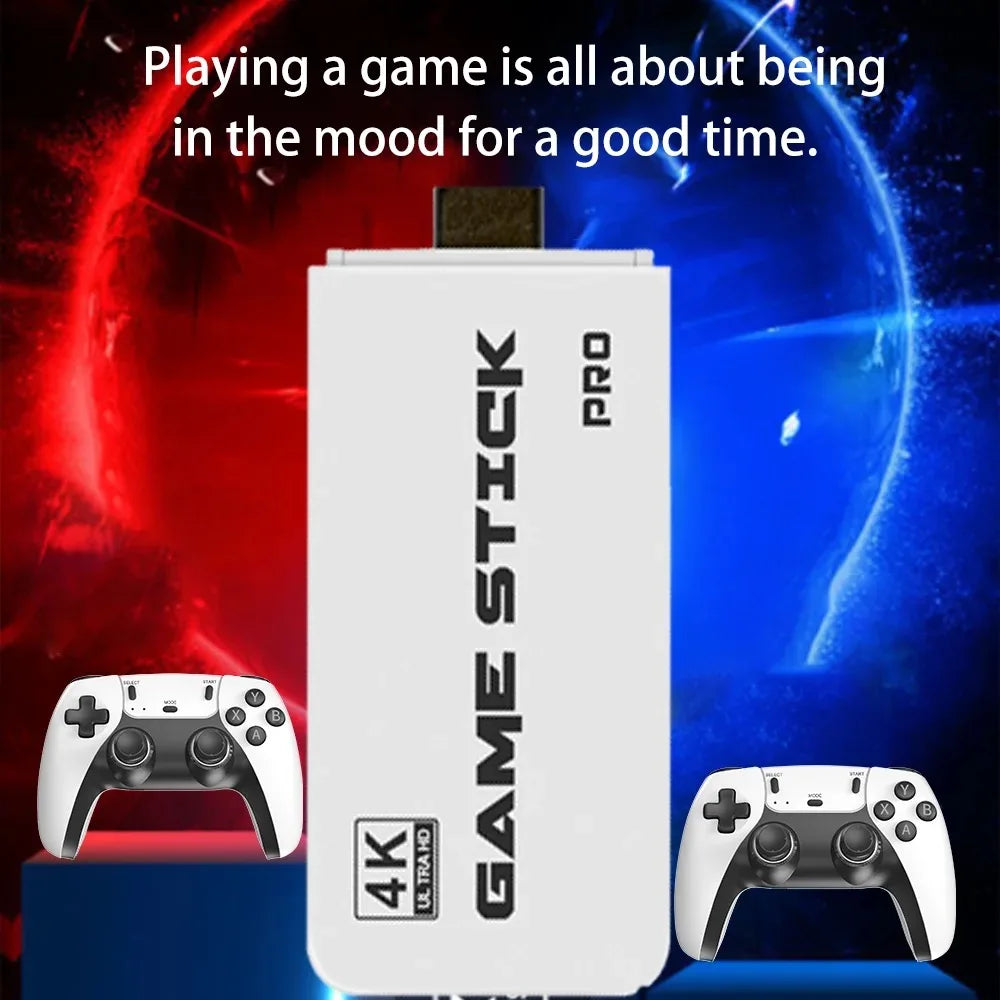M15 Plus Mini Video Game Console Game Stick 4K 30000+ Retro Games TV Handheld Game Console Dual Gamepads HD Output Games for PS1
M15 Plus Mini Video Game Console Game Stick 4K 30000+ Retro Games TV Handheld Game Console Dual Gamepads HD Output Games for PS1
Couldn't load pickup availability
SPECIFICATIONS
128G: 30k+ games
64G: 19k+ games
Brand Name: DEZORQ
Category: Handheld Game Players
Charging Interface Type: Micro USB
Color Display: Yes
Display Size: 1.3 inches
Feature: M15 plus game stick
Feature 2: Mini game console
Feature 3: TV Handheld game console
Games Type: RETRO GAMES
Games included: 19000+
Hign-concerned Chemical: None
Input/Output: HDMI
Origin: Mainland China
Screen Resolution: 1280x720
Supporting Language: English
TV Connect: HD output
feature 1: Video Game Console
game controller: 2.4G wireless
Noted :
1. As this is a emulator game stick, many different versions of games appear on the Internet. Due to the existing technology, it is still not possible to make one simulator adapt to all games. We currently have 95% game compatibility of our game consoles, but there are still about 5% of games that may not be perfectly compatible, may not be able to open, or there is a game console that does not support you, or it is very stuck after opening. These are all normal phenomena. Generally, you can download other versions of the game. Hope to understand.
2. the game system and games are built-in 64G / 128G card . the card must be inserted to game stick ,if no , the game stick cannot turn on .
Q : How to exist games and go back to main page to choose other games ?
A : when on the game playing , please press" start " + " select " button at the same time to call out the page , then select Quit game to exist to game list
Press " B " Button to go back to main page to choose other emulators and games.
Install step :
1. plug the USB wireless receiver to USB port on game stick
2. Plug the Power cable to micro USB port on game stick,another side connect to 5V 2A power source or TV USB Port ( if you plug to TV USB port directly ,the voltage on some USB port is lower that will cause the stick cannot run normal ,you have to change to 5V 2A power adapter to try again . )
3. Set the TV version to HD , after setting , the game system will show on TV .
4. Install battery to controller that can play .
M15 Plus Mini Video Game Console Game Stick 4K 30000+ Retro Games TV Handheld Game Console Dual Gamepads HD Output Games for PS1
Built in Games : Our Game Stick Console come with 64GB / 128GB TF card . Built-in game system and more than 20000 Games .Support you to play free retro games .
Wireless gamepads : Equipped with dual 2.4G wireless game controller ,with fast response speed . It brings you a more exciting and interesting game experience . Power by 4 x AAA batteries ( battery is not included )
Support Save Load games ,Search Games .
Product feature :
Master frequency:Duad-core Cortex-A7 up to 1.0GHz
Memory performance:DDRIII 256M
Supports external TFS:Expandable to 128G
Game content:64G:20000+
Game Emulators: for PS1,SNES ,NES, GB,GBA,GBC,MD,PC-Engine ,Arcade ,CPS1.....23 Simulators
HD Output: 1080P.720P
Voltage input:5V/1A/2A
Game Controller : 2.4G wireless controller ( use AAA batteries for power ,AAA battery is not included )
Pack included :
1x Game Stick
1x HD extend cable
1 x USB power cable
2 x wireless gamepads






Share